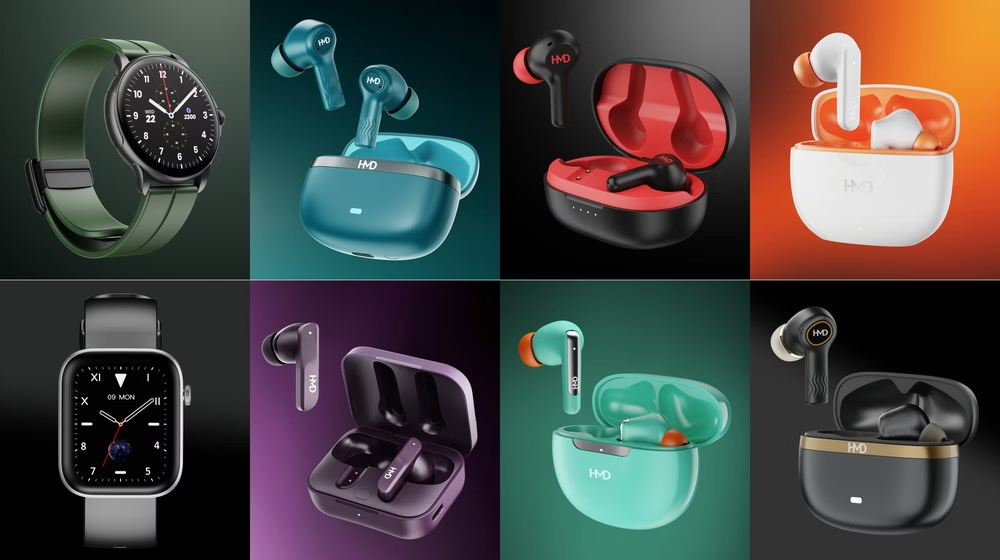Apple CarPlay is a handy feature that brings your favorite iPhone apps right to your car’s dashboard. But sometimes, you might want to focus on the road or just need a moment without distractions. Here’s how to turn CarPlay off when you need to.
Quick Fixes
Need to turn CarPlay off in a hurry? Here are two easy ways:
- Airplane Mode: Swipe up (or down, depending on your phone model) to access your iPhone’s control center and tap the airplane icon.
- Disconnect: Unplug your phone from your car or turn off Bluetooth in your iPhone settings.
Forgetting Your Car
To stop CarPlay from connecting automatically:
- On your iPhone, go to Settings > General > CarPlay.
- Choose your car from the list.
- Tap “Forget This Car”.
You’ll need to reconnect manually in the future if you change your mind.
Stopping CarPlay from Launching Automatically
If you want to keep CarPlay for occasional use, but don’t want it popping up every time you get in the car:
- Head to your car’s settings menu.
- Look for the CarPlay (or something similar) section.
- Find the setting for “Auto-launch” (or something worded that way) and turn it off.
More Control
Most cars offer more detailed CarPlay settings. Look for ways to:
- Turn off CarPlay for specific apps only (like music or maps).
- Change how sensitive your car’s touchscreen is.
- Update your car’s software to get the newest CarPlay features.
Need even more help? Apple has a dedicated CarPlay support page with tons of resources.